The augmented reality
Augmented reality is a system of interactive graphics that act on the real world modifying and interacting with it. Images and/or static objects become interactive.


Aurasma is a simple and free online tool for the augmented reality.
It lets you create the Auras, interactive images and videos that blend the real world.
1° STEP: The augmented reality
2° STEP: How Auras work
3° STEP: How to create an Aura
Augmented reality is a system of interactive graphics that act on the real world modifying and interacting with it. Images and/or static objects become interactive.

Using Aurasma is very easy. From the free app for iOS and Android you can frame a predisposed image for Aurasma and this will blend with other contents such as videos, modifying the real world.

The first thing is to create an account. So, go to www.aurasma.com and click on "Sign Up" in the upper right angle of the page.
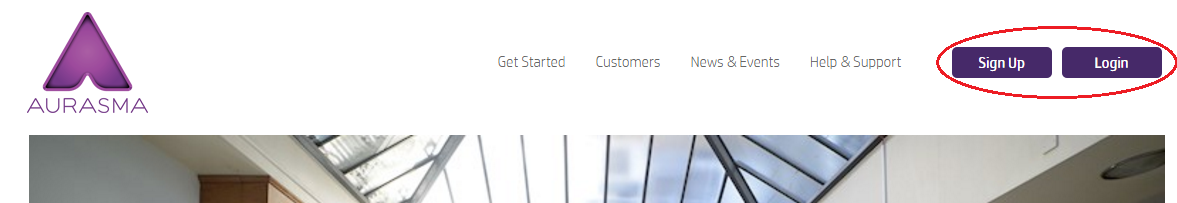
Then follow the instructions.
Once you've created the account, enter by clicking on "Login".
Then, to start creating the Aura, click on "My Auras" and then on "Create New Aura".
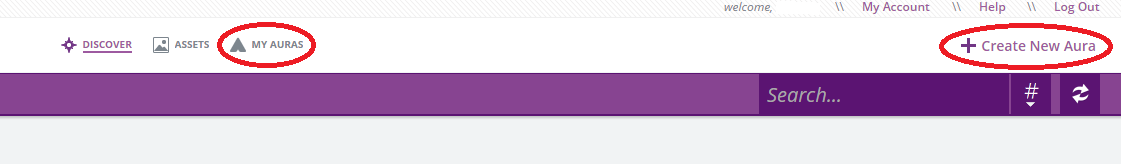
Choose a Trigger Image, that is the image that will be "augmented", in other words, the base that will let the Aura start. Insert it by clicking on the "+" symbol and selecting it from the pc.
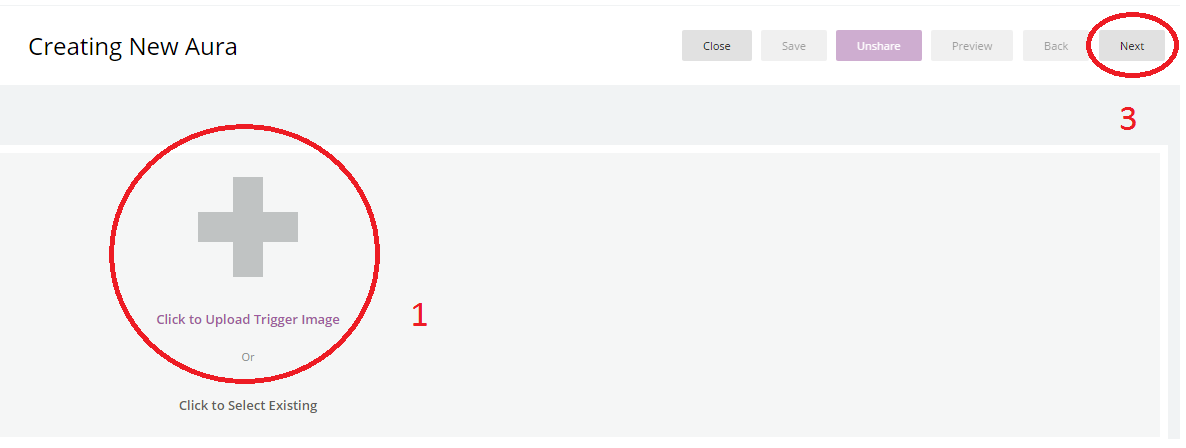
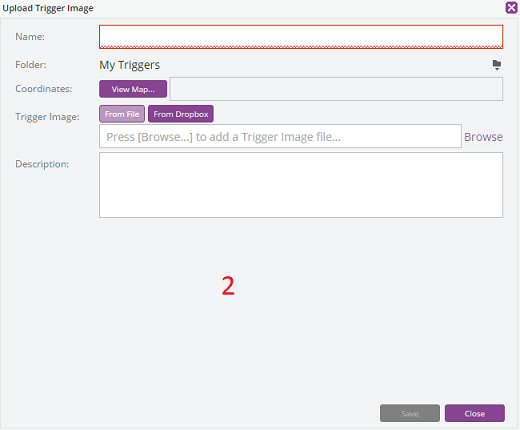
Remember that if you insert the coordinates the Aura will work only in that place.
Choose the Overlay, the image or video that will "augment" the reality and then click "Next" again.
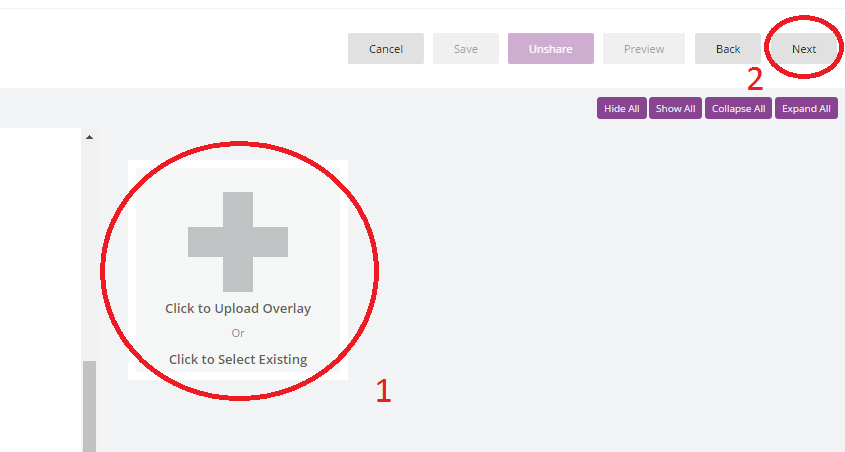
It is possible to resize images and apply some little effects.
Give a name to the Aura, and if you want also some hashtags.
Lastly, click "Save" and "Share" to save and make the Aura public.

Now the people following your profile from the app can see the Aura just created.